
A solid website structure for SEO is basically a roadmap for your website. It guides both real people and search engines like Google, helping them make sense of your content. When it’s done right, this structure helps search crawlers find and index every page you have, and it gets visitors to what they need in just a few clicks.
Honestly, getting this right is the foundation of good SEO.
Why Your Website Structure Is Your SEO Secret Weapon
Before we get into the nitty-gritty of how to build it, let’s talk about why a great website structure is one of the most powerful—and most overlooked—tools in your SEO toolkit. This isn't just about keeping things neat and tidy. It's about sending a crystal-clear signal to Google that you're an authority on your core topics.
Think about it like this: a messy website is like a library where all the books are just thrown in a giant pile on the floor. Visitors get frustrated and walk out, and the librarian (Google) has no clue which books are the important ones. A logical structure, on the other hand, directly improves user experience, helps search engines crawl your site, and channels authority to your most important pages.
Here's a quick look at the core components that create a strong SEO foundation.
Key Pillars of an SEO-Friendly Website Structure
| Pillar | What It Does | Why It Matters for SEO |
|---|---|---|
| Site Hierarchy (Silo) | Organizes content into logical topic clusters or categories. | Builds topical authority and makes it easy for search engines to understand your areas of expertise. |
| URL Structure | Creates clean, descriptive web addresses for each page. | Simple, keyword-rich URLs help both users and crawlers understand a page's content at a glance. |
| Navigation & Menus | Provides the main pathways for users to move around your site. | Good navigation reduces bounce rates and keeps users engaged, which are positive ranking signals. |
| Internal Linking | Connects related pages to each other within your site. | Spreads "link equity" (authority) and helps search engines discover all of your content. |
Each of these pillars works together to create a site that’s easy to use and easy for Google to understand.
The Core Benefits of a Strong Structure
When you nail your website structure, you get some serious SEO benefits that really add up over time. The main wins are:
- A Better User Experience (UX): When people can find what they want without having to think too hard, they stick around longer. This lowers your bounce rate and increases the time they spend on your site—both are huge green flags for Google.
- Easier Crawlability: Search engine bots follow internal links to find and index your content. A logical structure is like giving them a map, making sure no pages get left behind as "orphan pages" that are basically invisible.
- Smarter Link Equity Distribution: Authority (sometimes called "link juice") flows through your site via internal links. A good structure directs that authority to your money pages—your key services or products—giving them a much-needed ranking boost.
A well-structured website is a direct reflection of your expertise. It tells Google, "We've organized our knowledge so well because we are experts in this field," which builds topical authority and trust.
This is a game-changer, especially for online stores. If you really want to see how this can fuel your store's growth, you should check out the ultimate guide to SEO optimization for ecommerce. It’s the perfect next step to building a site that both search engines and your customers will love.
Planning Your Site with Topic Clusters and Silos
Let's get one thing straight: if you're still just chasing individual keywords, you're playing an old game. Modern SEO is all about building real authority around your core topics. The best way I've found to do this is with topic clusters and content silos.
These aren't just fancy buzzwords; they're practical ways to organize your site's content. When you structure everything around central themes, you create this powerful, interconnected web that tells search engines you're an expert. It also makes it a heck of a lot easier for your visitors to find what they need.
If you want to go deeper on the theory, the concept of website information architecture is the bedrock of why this all works so well.
So, What Exactly Are Topic Clusters?
Imagine a wheel. The center hub is your "pillar" page—a comprehensive guide on a broad topic. The spokes are your "cluster" pages, each one diving deep into a specific subtopic related to that pillar.
Let’s say you run a SaaS company. Your pillar page might be a massive guide on "Customer Relationship Management." Your cluster content would then be all the supporting articles that branch off from it:
- CRM for Small Businesses
- How to Automate Sales with a CRM
- Integrating Your CRM with Email Marketing
- Choosing the Right CRM Software
Every cluster page links back to the main pillar page, and the pillar links out to each cluster. This tight-knit linking tells Google you've covered the subject from all angles, establishing some serious topical authority.
This visual shows a simple, clean hierarchy, flowing from the homepage to categories and then to more specific subcategories. It's a great illustration of solid site architecture.
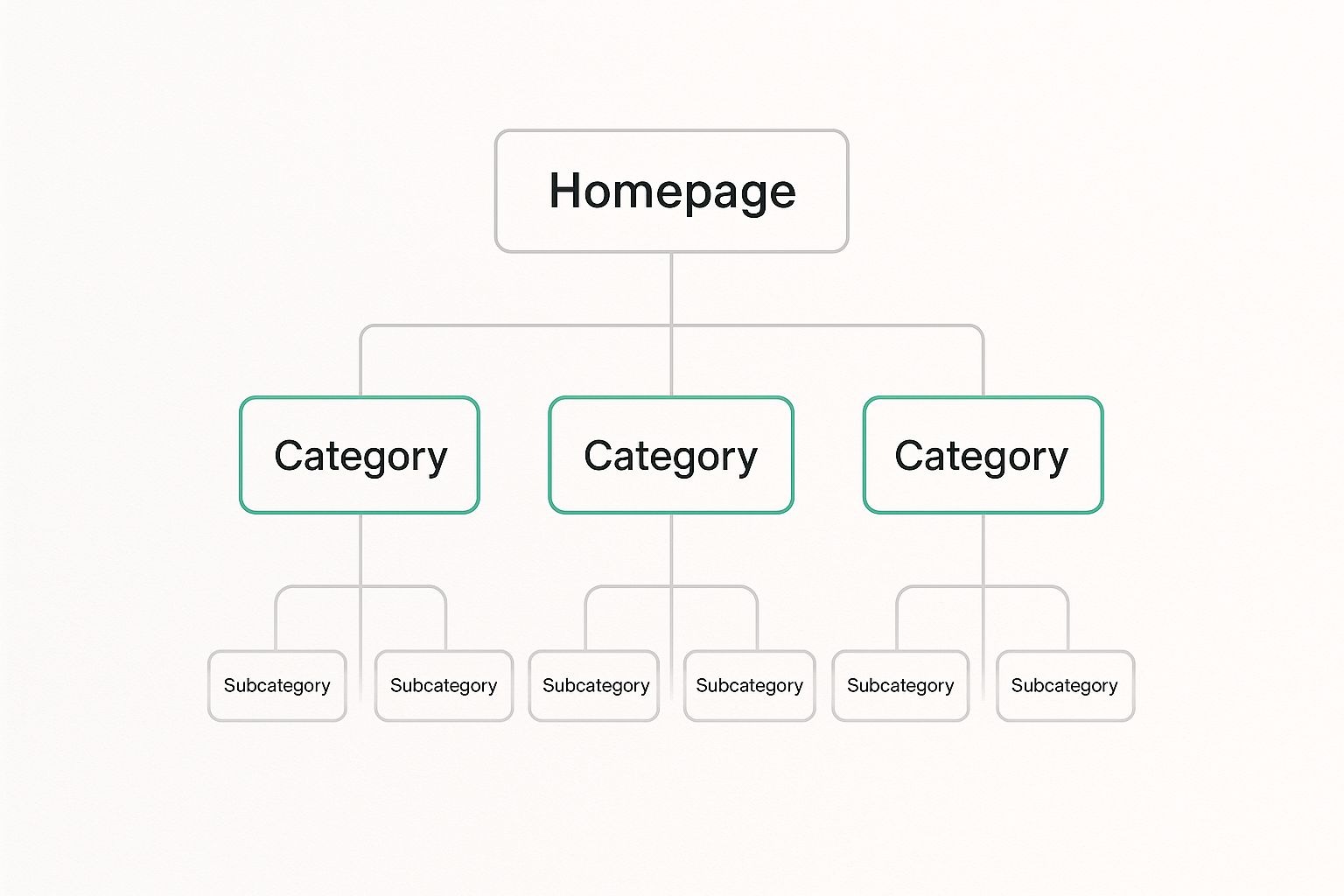
The takeaway here is the logical flow. You're guiding the user (and the search engine) from a general idea to more specific, detailed information. That's the core of a site that’s both user-friendly and great for SEO.
Finding Your Pillar and Cluster Topics
First things first, you need to pinpoint the big-picture subjects your business is all about. These will become your pillar topics. Think about the main services you sell or the biggest headaches you solve for your customers. To get started, you'll need to know how to find profitable keywords that actually connect to your business goals. These keywords are the building blocks of your pillars.
Once you have your pillars, start brainstorming. What specific questions, challenges, and related ideas pop up under each one? These are your cluster topics.
A Quick Note: Building your site around topic clusters isn’t just a trend; it's how SEO works now. Google's algorithms are smart enough to understand context and connections between topics. This approach is a direct response to that, proving you have deep expertise instead of just a random collection of articles.
The model from HubSpot is a classic example of how the pillar and cluster relationship works in practice.
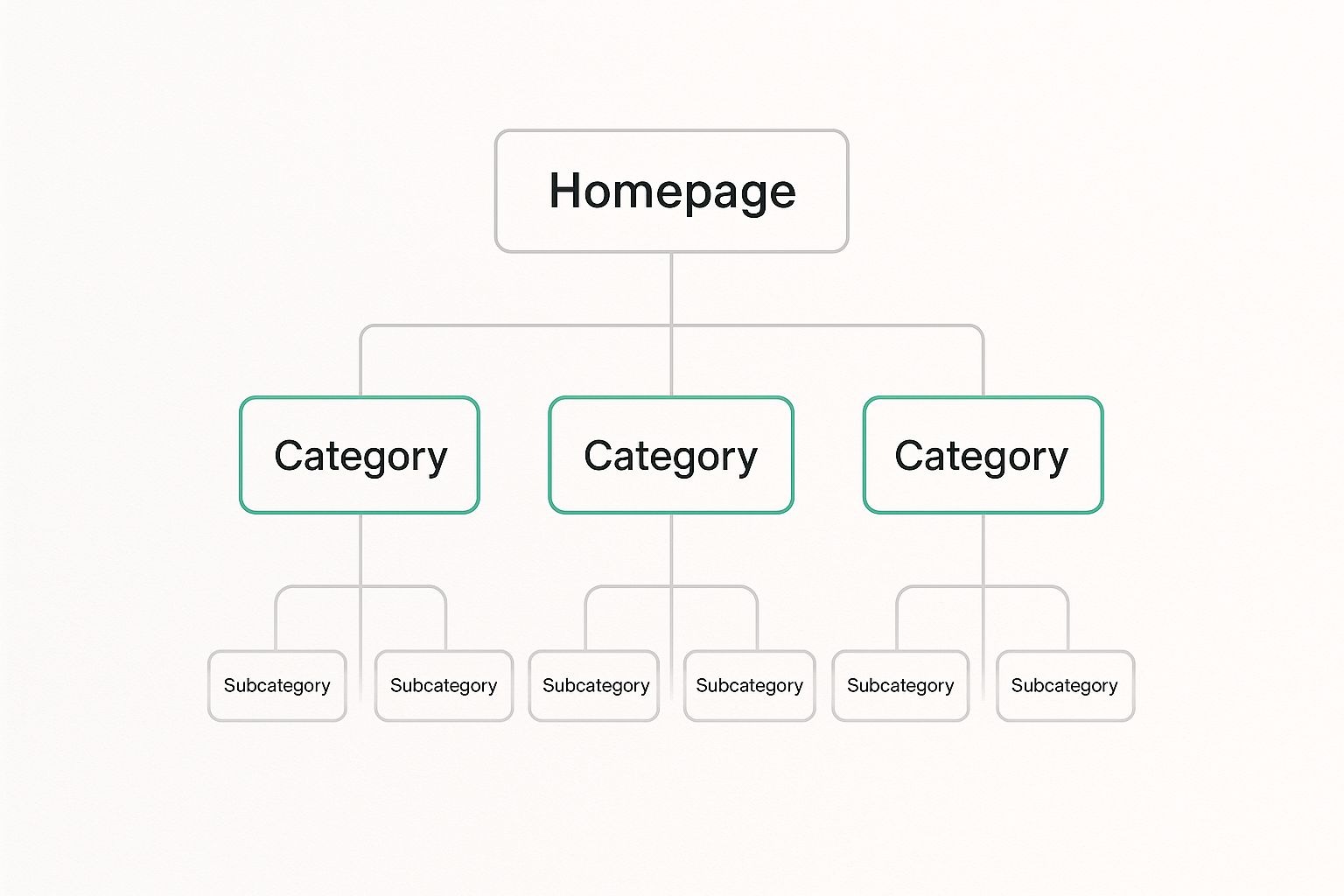
You can see how the pillar page acts as the central hub, with strong internal links connecting it to all the related cluster content. This creates a self-reinforcing loop of topical relevance that search engines love. When you plan your content this way, you’re not just publishing pages—you’re strategically building authority.
Crafting SEO-Friendly URLs and a Logical Hierarchy
Let's talk about URLs. It's easy to think of them as just the address for a page, but they're so much more than that. Think of your website's URLs as a critical piece of your website structure for SEO. They’re one of the first clues both people and search engines get about what your page is about, even before it loads. If your URLs are a jumbled mess, you could be sabotaging all the great work you did setting up your content silos.

A good URL is like a breadcrumb trail. It should instantly show a user their path from your homepage to where they are now, reinforcing your site’s hierarchy. This isn't just about helping people feel less lost; it's a huge signal to search engines that helps them understand and categorize your content correctly.
Building Your URL Taxonomy
The secret to a solid URL strategy is a logical taxonomy that perfectly mirrors your site’s structure. In plain English, this means the URL should show the category and subcategory the page belongs to. It’s all about creating a clear, predictable path.
For example, imagine you sell hiking boots for men. Which of these makes more sense?
- Bad URL:
example.com/p?id=8971-product-final - Good URL:
example.com/mens-footwear/hiking-boots/
It’s a no-brainer. The second one is descriptive, easy to read, and packed with relevant keywords. It tells everyone, from a first-time visitor to a Googlebot, exactly what they're going to find.
A clean URL improves click-through rates from search results because it looks more trustworthy and relevant to the user's query. It's a small detail that makes a big psychological difference.
And a heads-up: as you build this out or change things later, you'll need to know how to properly manage Shopify URL redirects. This is crucial for making sure you don't lose all your hard-earned SEO value when URLs change.
Checklist for Optimized URLs
The best way to keep your site from turning into a maze of confusing links is to be disciplined from day one. Set some ground rules for every new page you create.
Here’s what a great URL should always be:
- Short and simple: Ditch unnecessary words like "a," "and," and "the." Keep it concise.
- Descriptive: It needs to clearly state what the page is about. No guesswork.
- Keyword-rich: Pop your primary keyword in there, usually as close to the beginning as possible.
- Lowercase: Stick to lowercase letters. Using uppercase can sometimes cause duplicate content headaches.
- Hyphenated: Always use hyphens (-) to separate words. Steer clear of underscores (_) or spaces.
So, a blog post about "website structure for seo" should look something like rankhub.ai/blog/website-structure-seo. It absolutely should not be rankhub.ai/blog/Your_Ultimate_Guide_To_Website_Structure_For_SEO_2024.
By taking the time to craft clean, logical URLs, you're adding another powerful layer of clarity to your site’s architecture. This move reinforces your topical authority, makes for a much better user experience, and ultimately gives your pages a much better shot at ranking.
Alright, let's talk about weaving your site together with internal links. This is where you really start to play chess with your SEO.
Getting Smart with Your Internal Linking
Think of internal links as the hallways and signposts of your website. A well-thought-out linking plan does so much more than just connect pages. It’s how you show both people and search engines what matters most, passing authority around your site and making it clear how all your content is related. This is a huge piece of building a solid website structure for SEO.
The real magic happens when you move beyond just randomly dropping links into your posts. You have to be deliberate. The goal isn't just to have links, but to create a path that makes sense for the user, keeps them clicking, and ultimately builds up your site's credibility in the eyes of Google.
Anchor Text: Your SEO Superpower
The actual clickable words you use for a link—that’s your anchor text—and they are pure SEO gold. Using generic stuff like "click here" or "read more" is a massive wasted opportunity. You need to be descriptive. Use keywords that give a clear idea of what the linked page is about.
Let's say you have a blog post talking about running shoes, and you want to link it to your big guide on marathon training. Instead of a lazy "read more," you'd use anchor text like "marathon training for beginners." It’s night and day. That text tells everyone, from your visitor to Google's crawlers, exactly what they're going to get.
An internal link should feel like a natural next step, almost like you're reading the user's mind. It should answer the question they haven't asked yet or offer a deeper dive into a topic you just touched on.
When you nail this, you’re not just making it easier for people to get around. You’re also drawing a clear line between two related pieces of content, which is one of the most powerful signals you can send to search engines. If you're curious about how this all fits together, our guide on the most important search engine ranking factors breaks it down even further.
Spread the Link Juice
Let's be real: some of your pages are rockstars. Your homepage, a viral blog post, a guide that's earned a ton of backlinks—these pages have serious authority, or what SEOs call "link equity." Your linking strategy should absolutely use these power-players to lift up your other pages.
It’s all about sharing the wealth. When you link from a high-authority page to a newer article or a page that’s struggling to get seen, you’re passing some of that SEO power along. It’s like giving that page a vote of confidence, telling Google, "Hey, this one is important, too!"
Just as important is keeping your links healthy. It's shocking, but a study found that a whopping 66% of backlinks are broken. That kind of neglect can absolutely crush your SEO efforts. Regular site audits to find and fix broken links are non-negotiable for maintaining a strong site structure.
Don't Forget the Basics: Breadcrumbs and Navigation
Finally, let's touch on two simple but powerful parts of your internal linking toolkit: your navigation menus and breadcrumbs.
Breadcrumbs: You know those little trails at the top of a page? The ones that look like
Home > Blog > SEO Tips > This Article. They’re not just for show. They’re fantastic for user experience and give search engines a crystal-clear map of your site's hierarchy.Main Navigation & Footer: Your header and footer are on nearly every single page of your site. The links you put there are screaming to Google, "These are our most important pages!" Reserve this prime real estate for your core services, pillar content, and other must-see resources.
Giving Google the "Cheat Sheet" with Structured Data
If your site architecture is the building's blueprint, think of structured data as the helpful labels on every door. It’s the behind-the-scenes code that tells search engines exactly what your content is all about. You might hear it called schema markup, and it’s one of the most effective ways to help Google understand your pages on a much deeper level.
This isn't just some techy busywork. Getting this right is how you unlock those eye-catching "rich results" you see in search. Ever noticed a recipe with cooking times listed, a product with star ratings, or an FAQ dropdown right there on the results page? That's structured data at work. It makes your listing pop, inviting more clicks and giving you a real edge.

This screenshot shows the homepage for Schema.org, the organization that creates and maintains the "vocabulary" for all this. It's an incredible resource and should be your first stop when you're trying to figure out what kind of schema fits your content.
So, What Schema Should You Actually Use?
Don't worry, you don't need to be a coding wizard to pull this off. The most popular format, JSON-LD, is pretty straightforward to add, especially if you're using a good SEO plugin or a modern website theme. The trick is simply to match the right schema type to your content.
Here are a few common ones I almost always recommend starting with:
- Article/BlogPosting: This is a must for any blog. It clearly tells Google this is an article, who wrote it, and when it was published. Simple but effective.
- LocalBusiness: If you have a physical location, this is non-negotiable. It feeds Google your address, hours, and phone number, which is critical for showing up in local map packs.
- Product: For any e-commerce site, this is essential. It lets you display price, stock status, and those all-important review ratings directly in the search results.
- FAQPage: This one's fantastic. It can turn your Q&A section into an interactive dropdown on the search results page, answering user questions before they even click.
It’s shocking, but over 23% of websites still don't use any structured data at all. Of those that do, about 49.7% use the preferred JSON-LD format. This gap represents a huge opportunity for you to get ahead of the curve and make your site more appealing to both users and search engines.
Think of it this way: by adding structured data, you’re essentially having a direct, clear conversation with Google. You’re eliminating any guesswork by saying, "Hey, this block of text is a recipe," or "This number here? That's the price."
Once you've added your schema, don't just set it and forget it. Always run your page through Google's Rich Results Test to make sure it’s working correctly and doesn't have any errors.
Getting your schema right can be a huge driver of clicks, and it's a perfect complement to a well-planned site structure. For more ways to build on this momentum, check out our guide on proven website traffic increase tips. It's these technical details that truly make a good site great.
Got Questions About Site Structure? Let's Clear Things Up.
Even the best-laid plans run into snags. When you're in the trenches, planning or overhauling your site's architecture, a few common questions always seem to surface. Let's walk through them so you can move forward without second-guessing yourself.
How Often Should I Actually Audit My Website's Structure?
Honestly, think of your site structure like a garden. You can't just plant it and walk away; it needs ongoing care. For a full, deep-dive audit, I recommend doing it at least once a year. But for a quick health check, you should be poking around quarterly.
These quarterly check-ins are your chance to quickly spot and fix problems before they get out of hand. Here’s what I usually look for:
- Orphaned Pages: I’ll run a crawl with an SEO tool to find any content that’s just floating out there with no internal links. These pages are invisible to both search engines and users.
- Click Depth: Are your most important pages still easy to get to? The goal is to keep them within three clicks of the homepage. Anything more is asking for trouble.
- Broken Internal Links: These are just dead ends. They kill user experience and stop search crawlers in their tracks. Clean them up regularly.
Your big annual audit is for taking a step back. Ask yourself the big questions: Are my content silos still making sense for the business? Do the categories I set up last year still accurately reflect what we do? This is when you make those larger, strategic shifts.
Is a Flat or Deep Structure Better for SEO?
For almost everyone, a flat architecture is the way to go. No contest.
A flat structure simply means that any page on your site can be reached in just a few clicks—ideally, three or fewer. This is a huge win for user experience, and it makes it incredibly easy for search crawlers to find, crawl, and index all your hard work.
Deep structures, on the other hand, bury your content under layer after layer of subcategories. This is a recipe for frustration, making key pages hard to find for both people and bots.
Look, unless you're a massive retailer with tens of thousands of products like Amazon, stick with a flat hierarchy. It just works better. It helps spread link equity around your site more effectively and keeps your best content from getting lost.
What’s the Real Difference Between Categories and Tags?
Ah, the classic question. Getting this right is a cornerstone of a solid website structure for SEO, and it's simpler than you think.
Categories are your site's table of contents. Think of them as the big, broad pillars that organize your content. They are hierarchical, like chapters in a book. A blog post should really only live in one, maybe two, categories at most. On a food blog, for instance, "Dinner Recipes" is a perfect category.
Tags are more like the book's index. They're not hierarchical and are used to describe specific details within a post. A single post can have several tags. That same post under "Dinner Recipes" might be tagged with "quick meals," "chicken," and "gluten-free."
The trick is to use categories for your primary structure and tags to help users discover related content that might span across different categories. A word of caution from experience: don't go crazy with tags. Creating hundreds of them can lead to a bunch of thin, low-value pages that can actually hurt your SEO. Always treat your categories as the primary organizational tool.
Ready to stop guessing and start building a winning content strategy? RankHub takes the manual labor out of keyword research and site analysis. In under a minute, our AI can analyze your entire website, identify high-value keywords your competitors are missing, and give you a clear roadmap for your content. Get started today and see what opportunities you've been missing. Find your path to higher rankings.
More from Our Blog
How to Debug JavaScript: 5 Essential Techniques
Master JavaScript debugging with 5 proven techniques. Step-by-step guide for developers to find and fix bugs faster using console, DevTools, and more.
Read more →
Best Code Editors 2026: Top 8 Tools Compared
Compare the top 8 code editors for 2026. Find the best tool for your development workflow with our expert guide.
Read more →
7 Killer Content Strategy Example Ideas to Copy in 2025
Looking for a proven content strategy example? We break down 7 real-world strategies from HubSpot, Red Bull & more to inspire your own plan.
Read more →