
If you're serious about tracking your keyword rankings, you'll need to grab a dedicated SEO tool. I'm talking about the big players like Semrush or Ahrefs, used in tandem with the free (and essential) Google Search Console. These platforms are where you'll plug in your target keywords, specify your location, and watch how your site's positions shift over time. It’s the clearest way to see if your SEO efforts are actually paying off.
Why Bother Tracking Keyword Rankings in 2024?

Before we get into the nuts and bolts, let's address the elephant in the room. You’ll hear some folks say that with personalized search results and Google’s ever-changing algorithms, tracking a specific rank is a fool's errand. Honestly, I get the argument, but it misses the forest for the trees.
Think of it this way: consistent rank tracking isn't about bragging rights. It's your SEO compass. It’s the direct feedback you need to turn your strategy from a shot in the dark into a series of smart, calculated moves. Without it, you’re just creating content and hoping for the best, never really knowing if you hit the mark.
Measure the Real-World Impact of Your SEO
How can you prove that your SEO strategy is actually working? Sure, organic traffic and conversions are the end goals, but your keyword rankings are the canaries in the coal mine—they're your leading indicators of success. Seeing a page climb from position 30 to a respectable 8 for a target keyword is direct proof that your latest content update or link-building push did its job.
This data gives you the power to:
- Connect the dots: Did that blog post refresh actually improve your visibility for "how to track keyword rankings"? Now you know.
- Spot trouble early: A sudden ranking drop across a whole group of keywords is often the first sign of a technical glitch or a nasty Google algorithm update.
- Justify your budget: Nothing shows progress to a boss or a client like a chart with a steady upward trend in the SERPs.
Your keyword rankings are the vital signs of your website's health. A steady pulse indicates a healthy strategy, while erratic drops signal that it's time for a check-up.
Uncover What Your Competitors Are Up To
Your rankings don't happen in a bubble. Sometimes a drop isn't your fault at all—it’s a competitor making a savvy move. By tracking your keywords, you see exactly who you’re fighting for digital shelf space on the SERPs for every single term that matters to you.
Let’s say a competitor suddenly leaps into the top three for one of your money keywords. Your first move should be to dissect their page. Did they publish a massive, 10,000-word guide? Did they score some killer backlinks? Maybe they added a video that's keeping people on the page longer. This kind of intel is gold for tweaking your own strategy and staying one step ahead.
Choosing Your Keyword Tracking Tool

Alright, let's talk about picking the right tool to track your keywords. It can feel a bit overwhelming, kind of like walking into a massive electronics store where every salesperson is shouting about features. The secret is to ignore the flashy promises and figure out what you actually need to get the job done.
Don't just grab the cheapest option. Trust me, a cheap tool with bad data is a waste of money and can send you chasing phantom problems. Instead, let’s focus on the core features that really matter.
Core Features That Matter
When you're comparing platforms, it's easy to get distracted by slick-looking dashboards. What you really need to look at are the fundamentals—the non-negotiable features that give you reliable information.
- Tracking Accuracy: Can you get granular? A good tool lets you specify the search engine, country, and even down to a city or ZIP code. This is a must-have for local businesses, while national brands need that broader country-level view.
- Update Frequency: How often does the data refresh? Daily updates sound great, and they can be useful if you're in the middle of a huge campaign launch. But for most of us, weekly tracking is the sweet spot. It's frequent enough to catch real trends without making you panic over normal, everyday ranking bounces.
- Device Segmentation: You absolutely need to see how you rank on both desktop and mobile. Your positions can be surprisingly different, and with most people searching on their phones, mobile data is king.
Beyond the Basics: Advanced Capabilities
Once you’ve got the basics covered, you can start looking at the features that give you a real strategic edge. This is what separates a simple rank tracker from a full-blown SEO platform like SE Ranking or AgencyAnalytics. One of the most powerful—and often overlooked—features is historical data.
A snapshot of today’s rankings tells you where you are right now. But months of historical data tell a story, showing you whether your SEO efforts are actually gaining traction or just spinning their wheels.
Seeing those long-term trends is crucial for forecasting your SEO performance. Some tools offer years of historical data, including metrics like search volume and even traffic forecasts, though this is often tied to higher-tier subscription plans.
Finally, don't forget about competitor tracking and SERP feature analysis. Seeing which competitors are creeping up for your target keywords and what rich snippets they’re winning—like featured snippets or video carousels—is like getting a peek at their playbook. It gives you a clear roadmap for what to target next. This isn't just about patting yourself on the back; it's about understanding the entire competitive battlefield.
If you’re still building out your initial keyword list, our guide on how to do keyword research is a great place to start.
Setting Up Your First Tracking Project
Alright, you've picked your rank tracker. Now for the fun part: getting it set up so you can actually see what's working. Setting up your first project is pretty quick, but a little care upfront will save you a ton of headaches and messy data later. This is where you tell the tool exactly what to monitor.
First things first, give your project a name you'll actually recognize. If you're juggling a few websites, "Project 1" isn't going to cut it. Something like "Joe's Plumbing - Austin TX" is way more helpful. After that, you'll plug in your domain (e.g., joesplumbing.com) and pick your search engine, which, let's be honest, is almost always going to be Google.
Defining Your Tracking Scope
This next bit is absolutely critical for getting useful data. You have to tell the tool where to check your rankings. Are you a nationwide e-commerce shop or a local dentist?
A local business—say, that plumbing company in Austin—needs to track rankings at the city or even ZIP code level for searches like "plumber near me." National rankings for a term like that are completely useless. On the other hand, if you sell products all over the country, you'll want to track at the national level.
Getting the location right is the difference between actionable local data and useless national noise. Your tool needs to mimic the search behavior of your actual customers.
Once you've nailed down the location, it's time to add your first batch of keywords. My advice? Don't just throw every keyword from your master list in there. Start with a focused group of your most important commercial and informational terms.
A pro tip I learned the hard way: use tags or groups from day one. It makes life so much easier when you're analyzing trends. For instance, you could create a few simple groups:
- Branded: Any search that includes your company name.
- "Money" Keywords: These are the high-intent phrases that lead to sales, like "emergency roof repair cost."
- Blog Topics: The informational queries you're targeting with your content, like "how to fix a leaky faucet."
This simple infographic sums up the basic workflow of keyword analysis pretty well.
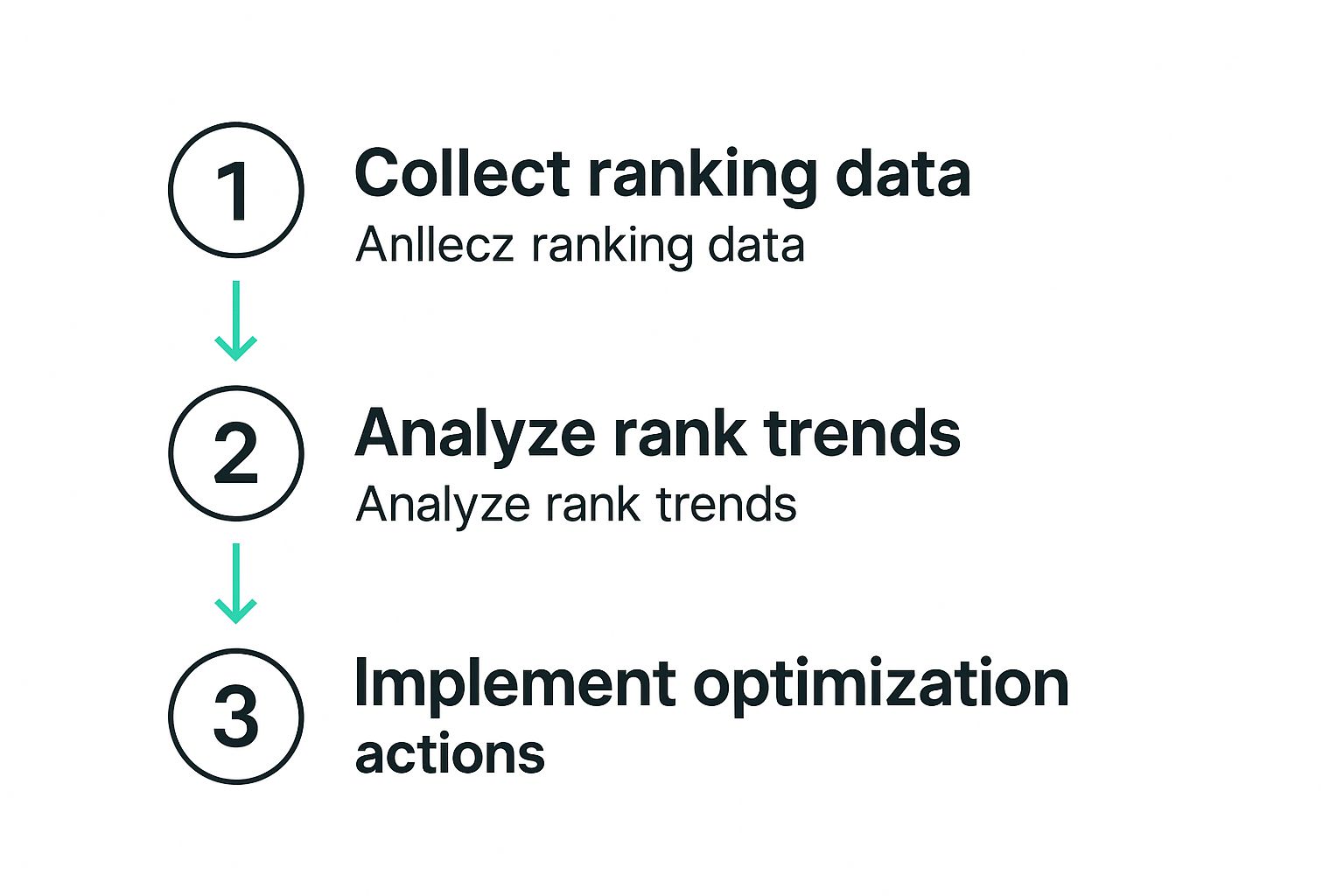
As you can see, good SEO isn't just about collecting numbers. It's a continuous cycle: gather the data, figure out what it's telling you, and then take action to improve. With your project all configured, you've laid the foundation and are ready for the data to start rolling in.
So You've Got Ranking Data. Now What?

Collecting all this keyword data is just step one. The real magic happens when you learn how to turn those numbers into an actual game plan. Sure, it feels good to see a green arrow showing a keyword moved up, but what does that really tell you to do next?
Real insight comes from looking past the daily noise. Your rankings will bounce around—that's totally normal. Instead of panicking over every little dip and spike, you need to zoom out and look for meaningful trends over weeks and months. This is how you spot a genuine opportunity or a looming problem, not just a random Tuesday fluctuation.
Connecting the Dots Between Rankings and Reality
A sudden, nasty drop across a whole cluster of related keywords isn't just bad luck. It's a smoke signal telling you to start digging. Did Google just drop a big algorithm update? Did a competitor launch a monster piece of content that just elbowed you out of the way?
Think of your rank tracker as your diagnostic tool. By lining up ranking changes with specific dates, you can start to connect the dots.
- Algorithm Updates: The moment you see a big shift, pop over to your favorite SEO news sites. If your drop lines up with a confirmed Google update, you have a pretty good idea of what happened.
- New Competition: Go look at the SERPs for your main keywords. Is there a new URL sitting in the top spots that you don't recognize? Analyze that page—what are they doing that you aren't?
- On-Site Oops: Did your rankings tank right after you redesigned a page or changed its URL? You might have just uncovered a technical SEO snafu.
Your ranking data isn't just a report card; it's a detective's notebook. Every significant change holds a clue about what's happening on Google or on your own site.
Spotting and Fixing Content Decay
One of the best ways to use historical ranking data is to spot content decay. This is that slow, painful bleed where your once-great pages gradually slip down the rankings. Tracking keyword history is your best defense here, helping you keep an eye on what competitors are doing and how fresh your own content is.
Let's say one of your most important pages slips from position 3 to 11 over a few months. You've checked, and there are no technical issues. This is a classic sign of content decay, often because new, better, or more aggressive content from competitors has pushed you out. You can learn more about using historical data for a proactive SEO strategy on Keyword.com.
Once you spot a decaying page, you have a crystal-clear action item: it’s time for a content refresh. Go in there, update old stats, add new, relevant sections, beef up your internal linking, and maybe build a few new backlinks. Just like that, your ranking data has gone from a passive report to a strategic to-do list.
Using Historical Data to Perfect Your SEO Strategy
Your ranking data is a bit like a fine wine—it gets better and more insightful with age. A one-off ranking check gives you a snapshot, a single moment in time. But the real strategic gold is found when you track your performance over months or even years. That’s where the story unfolds.
This historical perspective is how you actually prove the ROI of your hard work. Did that huge content refresh you pushed last quarter really move the needle, or was it just a temporary blip? Your historical charts will tell you the truth. It's the difference between hoping your SEO strategy is working and knowing it is.
Turning History into Your Secret Weapon
If you're an agency or a consultant, this historical view is your best friend for client reporting and retention. A single report showing a sudden drop can create panic. But a six-month chart that shows a clear upward trend—even with a few small dips along the way—tells a much more compelling story of progress. It’s how you build trust and justify your retainer month after month.
For instance, you can use date-range comparisons to paint a powerful picture of growth:
- Quarterly Growth: "Check out this 20% increase in top-10 keywords since we launched the new content strategy in Q1."
- Year-Over-Year Wins: "We're now ranking for 50 more high-value terms compared to this time last year. That’s solid growth."
Historical data takes your keyword tracking from a simple monitoring task and turns it into a powerful narrative tool. It lets you showcase long-term value, spot problems before they become disasters, and prove undeniable progress.
Proving Your Strategy and Building Trust
Digging into your keyword ranking history is fundamental to understanding what’s really going on. Good tools will let you pick custom date ranges and see that history unfold in both graphs and tables. This insight is what allows you to connect a keyword's movement directly to your SEO work or to external factors like a Google algorithm update. You can see how this works by exploring how to view keyword ranking history on AgencyAnalytics Help.
This level of detail is everything when it comes to showing clients how your efforts are paying off. Instead of just saying "we're doing SEO," you can point to a chart and say, "See this spike? That's the exact moment our link-building campaign kicked in and started lifting our money keywords." It’s a game-changer for making your value crystal clear.
Of course, none of this matters without the right keywords to begin with. If you need a refresher, our guide on how to find profitable keywords will get you started on the right foot.
Questions That Always Come Up About Keyword Tracking
Once you get into the rhythm of tracking your keywords, you'll notice a few questions start to pop up again and again. I've heard them all over the years. Let's walk through the most common ones so you can confidently read your data and avoid chasing your tail over minor issues.
How Often Should I Actually Check My Rankings?
This is probably the number one question I get. People want to know if they should be hitting refresh every hour. The short answer? No.
For almost everyone, checking in weekly is the sweet spot. It's frequent enough to spot meaningful trends but not so often that you get stressed out by the tiny, everyday wiggles in the search results. Google's results are always in flux, so daily checks can cause unnecessary panic.
Of course, there are exceptions. If you just launched a critical new landing page or you're fighting for a top spot in a brutal market, it can be useful to check daily for a short period to see the immediate effects of your work. But the main takeaway is to focus on the long game, not the daily noise.
My Rankings Are Bouncing Around Like Crazy. Should I Be Worried?
Honestly, probably not. It’s completely normal to see some movement. Think of the search engine results page (SERP) as a dynamic, living thing. Google is constantly tweaking its algorithm, and your competitors are always trying new things. Seeing a keyword jump from position 4 to 6 and back again is just part of the game.
The time to really dig in is when you see a consistent downward slide over several weeks, or a sudden, sharp drop across a big chunk of your keyword list. That’s a signal that something bigger might be wrong.
Minor fluctuations are just weather. A sustained drop is a change in the climate. Focus on the climate, not every passing cloud.
Another thing people get hung up on is what to track. It’s tempting to only watch the keywords you're already ranking for, but that's a mistake. A smart strategy requires a mix. Our guide on keyword research best practices is a great resource for building out a comprehensive list, but it should always include these types:
- Your "Money" Keywords: These are the big ones you already rank for on page one that bring in business. Protect them at all costs.
- "Striking Distance" Keywords: My personal favorite. These are the terms sitting just off page one, usually in positions 11-30. A little bit of effort here can produce huge, fast results.
- Baseline Keywords: These are important terms where you have little to no ranking. Tracking them gives you a starting line so you can actually measure your growth from zero.
Ready to stop guessing and start seeing exactly where you stand? RankHub analyzes your entire site in under 60 seconds to find high-value keyword opportunities, giving you a clear path to improve your rankings. Try it now at https://www.rankhub.ai.
More from Our Blog
How to Debug JavaScript: 5 Essential Techniques
Master JavaScript debugging with 5 proven techniques. Step-by-step guide for developers to find and fix bugs faster using console, DevTools, and more.
Read more →
Best Code Editors 2026: Top 8 Tools Compared
Compare the top 8 code editors for 2026. Find the best tool for your development workflow with our expert guide.
Read more →
7 Killer Content Strategy Example Ideas to Copy in 2025
Looking for a proven content strategy example? We break down 7 real-world strategies from HubSpot, Red Bull & more to inspire your own plan.
Read more →